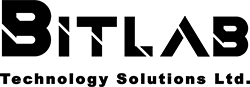Certification

Hardware, OS, Network, Troubleshooting
100%
Course Summary
Installing and Configuring PC Components
Installing, Configuring, and Troubleshooting Display and Multimedia Devices
Installing, Configuring, and Troubleshooting Storage Devices
Installing, Configuring, and Troubleshooting Internal System Components
Network Infrastructure Concepts
Configuring and Troubleshooting Networks
Implementing Client Virtualization and Cloud Computing
Supporting and Troubleshooting Laptops
Supporting and Troubleshooting Mobile Devices
Installing, Configuring, and Troubleshooting Print Devices
Supporting Operating Systems
Installing, Configuring, and Maintaining Operating Systems
Maintaining and Troubleshooting Microsoft Windows
Configuring and Troubleshooting Networks
Managing Users, Workstations, and Shared Resources
Security Concepts
Securing Workstations and Data
Troubleshooting Workstation Security Issues
Supporting and Troubleshooting Mobile Devices
Implementing Operational Procedures
Course Summary
Installing and Configuring PC Components
- Use Appropriate Safety Procedures
- PC Components
- Common Connection Interfaces
- Install Peripheral Devices
- Troubleshooting Methodology
Installing, Configuring, and Troubleshooting Display and Multimedia Devices
- Install and Configure Display Devices
- Troubleshoot Display Devices
- Install and Configure Multimedia Devices
Installing, Configuring, and Troubleshooting Storage Devices
- Install System Memory
- Install and Configure Mass Storage Devices
- Install and Configure Removable Storage
- Configure RAID
- Troubleshoot Storage Devices
Installing, Configuring, and Troubleshooting Internal System Components
- Install and Upgrade CPUs
- Configure and Update BIOS/UEFI
- Install Power Supplies
- Troubleshoot Internal System Components
- Configure a Custom PC
Network Infrastructure Concepts
- Wired Networks
- Network Hardware Devices
- Wireless Networks
- Internet Connection Types
- Network Configuration Concepts
- Network Services
Configuring and Troubleshooting Networks
- Configure Network Connection Settings
- Install and Configure SOHO Networks
- Configure SOHO Network Security
- Configure Remote Access
- Troubleshoot Network Connections
- Install and Configure IoT Devices
Implementing Client Virtualization and Cloud Computing
- Configure Client-Side Virtualization
- Cloud Computing Concepts
Supporting and Troubleshooting Laptops
- Use Laptop Features
- Install and Configure Laptop Hardware
- Troubleshoot Common Laptop Issues
Supporting and Troubleshooting Mobile Devices
- Mobile Device Types
- Connect and Configure Mobile Device Accessories
- Configure Mobile Device Network Connectivity
- Support Mobile Apps
Installing, Configuring, and Troubleshooting Print Devices
- Maintain Laser Printers
- Maintain Inkjet Printers
- Install and Configure Printers
- Troubleshoot Print Device Issues
- Install and Configure Imaging Devices
Supporting Operating Systems
- Identify Common Operating Systems
- Use Windows Features and Tools
- Manage Files in Windows
- Manage Disks in Windows
- Manage Devices in Windows
Installing, Configuring, and Maintaining Operating Systems
- Configure and Use Linux
- Configure and Use macOS
- Install and Upgrade Operating Systems
- Maintain OSs
Maintaining and Troubleshooting Microsoft Windows
- Install and Manage Windows Applications
- Manage Windows Performance
- Troubleshoot Windows
Configuring and Troubleshooting Networks
- Configure Network Connection Settings
- Install and Configure SOHO Networks
- Configure SOHO Network Security
- Configure Remote Access
- Troubleshoot Network Connections
Managing Users, Workstations, and Shared Resources
- Manage Users
- Configure Shared Resources
- Configure Active Directory Accounts and Policies
Security Concepts
- Logical Security Concepts
- Threats and Vulnerabilities
- Physical Security Measures
Securing Workstations and Data
- Implement Security Best Practices
- Implement Data Protection Policies
- Protect Data During Incident Response
Troubleshooting Workstation Security Issues
- Detect, Remove, and Prevent Malware
- Troubleshoot Common Workstation Security Issues
Supporting and Troubleshooting Mobile Devices
- Secure Mobile Devices
- Troubleshoot Mobile Device Issues
Implementing Operational Procedures
- Use Appropriate Safety Procedures
- Environmental Impacts and Controls
- Create and Maintain Documentation
- Use Basic Change Management Best Practices
- Implement Disaster Prevention and Recovery Methods
- Basic Scripting Concepts
- Professionalism and Communication