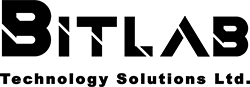Bitlab Certified Full Stack Web Developer

Details
HTML Introduction
HTML Editors
HTML Basic Examples
HTML Elements
HTML Headings
HTML Paragraphs
HTML Styles
HTML Text Formatting
HTML Quotation and Citation Elements
HTML Comments
HTML Colors
HTML Styles - CSS
HTML Links
HTML Images
HTML Tables
HTML Lists
HTML Block and Inline Elements
HTML The class Attribute
HTML The id Attribute
HTML Iframes
HTML JavaScript
HTML File Paths
HTML Head
HTML Layouts
HTML Responsive Web Design
HTML Computer Code Elements
HTML Semantic Elements
HTML Entities
HTML Symbols
Using Emojis in HTML
HTML Encoding (Character Sets)
HTML Uniform Resource Locators
HTML and XHTML
HTML Style Guide and Coding Conventions
HTML Forms
HTML Form Elements
HTML Input Types
HTML Input Attributes
HTML Input form Attributes
HTML5 Canvas
HTML5 SVG
HTML Multimedia
HTML5 Video
HTML5 Audio
HTML Plug-ins
HTML YouTube Videos
HTML5 Geolocation
HTML5 Drag and Drop
HTML5 Web Storage
HTML5 Web Workers
HTML5 Server-Sent Events
HTML Syllabus
HTML Introduction
- What is HTML?
- HTML Tags
- Web Browsers
- HTML Page Structure
- The DOCTYPE Declaration
- HTML History
HTML Editors
- Write HTML Using Notepad or TextEdit
HTML Basic Examples
- HTML Documents
- HTML Headings
- HTML Paragraphs
- HTML Images
- HTML Buttons
- HTML Lists
HTML Elements
- Nested HTML Elements
- Empty HTML Elements
- The href Attribute
- The src Attribute
- The width and height Attributes
- The alt Attribute
- The style Attribute
- The lang Attribute
- The title Attribute
- Use Lowercase Attributes
- Quote Attribute Values
- Single or Double Quotes
HTML Headings
- Bigger Headings
- HTML Horizontal Rules
- The HTML HEAD Element
HTML Paragraphs
- HTML Display
- HTML Line Breaks
- The HTML Preformatted Element
HTML Styles
- The HTML Style Attribute
- Background Color
- Text Color
- Fonts
- Text Size
- Text Alignment
HTML Text Formatting
- HTML b and strong Elements
- HTML i and em Elements
- HTML small Element
- HTML mark Element
- HTML del Element
- HTML ins Element
- HTML sub Element
- HTML sup Element
HTML Quotation and Citation Elements
- HTML q for Short Quotations
- HTML blockquote for Quotations
- HTML abbr for Abbreviations
- HTML address for Contact Information
- HTML cite for Work Title
- HTML bdo for Bi-Directional Override
HTML Comments
- HTML Comment Tags
HTML Colors
- HTML Colors
- Color Names
- Background Color
- Text Color
- Border Color
- Color Values
- HTML RGB Colors
- RGB Value
- RGBA Value
- HTML HEX Colors
- HEX Value
- HTML HSL Colors
- HSL Value
- HSLA Value
HTML Styles - CSS
- Styling HTML with CSS
- Inline CSS
- Internal CSS
- External CSS
- CSS Fonts
- CSS Border
- CSS Padding
- CSS Margin
- The id Attribute
- The class Attribute
- External References
HTML Links
- HTML Links - Hyperlinks
- HTML Links - Syntax
- Local Links
- HTML Links - The target Attribute
- HTML Links - Image as a Link
- Button as a Link
- Link Titles
- External Paths
- HTML Link Colors
- Link Buttons
- HTML Link Bookmarks
HTML Images
- HTML Images Syntax
- The alt Attribute
- Image Size - Width and Height
- Width and Height, or Style
- Images in Another Folder
- Images on Another Server
- Animated Images
- Image as a Link
- Image Floating
- Image Maps
- The Image
- The Map
- The Areas
- Image Map and JavaScript
- HTML Background Images
- Background Repeat
- Background Cover
- Background Stretch
- HTML Picture Element
HTML Tables
- Defining an HTML Table
- HTML Table - Adding a Border
- HTML Table - Collapsed Borders
- HTML Table - Adding Cell Padding
- HTML Table - Left-align Headings
- HTML Table - Adding Border Spacing
- HTML Table - Cells that Span Many Columns
- HTML Table - Cells that Span Many Rows
- HTML Table - Adding a Caption
- A Special Style for One Table
HTML Lists
- Unordered HTML List
- Unordered HTML List - Choose List Item Marker
- Ordered HTML List
- Ordered HTML List - The Type Attribute
- HTML Description Lists
- Nested HTML Lists
- Control List Counting
- Horizontal List with CSS
HTML Block and Inline Elements
- Block-
- level Elements
- Inline Elements
- The div Element
- The span Element
- HTML Grouping Tags
HTML The class Attribute
- Using The class Attribute
- Using The class Attribute on Inline Elements
- Select Elements With a Specific Class
- Multiple Classes
- Different Tags Can Share Same Class
- Using The class Attribute in JavaScript
HTML The id Attribute
- Using The id Attribute
- Difference Between Class and ID
- Bookmarks with ID and Links
- Using The id Attribute in JavaScript
HTML Iframes
- Iframe Syntax
- Iframe - Set Height and Width
- Iframe - Remove the Border
- Iframe - Target for a Link
HTML JavaScript
- The HTML script Tag
- A Taste of JavaScript
- The HTML noscript Tag
HTML File Paths
- Absolute File Paths
- Relative File Paths
HTML Head
- The HTML head Element
- The HTML title Element
- The HTML style Element
- The HTML link Element
- The HTML meta Element
- Setting The Viewport
- The HTML script Element
- The HTML base Element
- Omitting html, head and body
HTML Layouts
- HTML Layout Elements
- HTML Layout Techniques
HTML Responsive Web Design
- Setting The Viewport
- Responsive Images
- Using the max-width Property
- Show Different Images Depending on Browser
- Responsive Text Size
- Media Queries
- Responsive Web Design - Frameworks
- Bootstrap
HTML Computer Code Elements
- HTML kbd For Keyboard Input
- HTML samp For Program Output
- HTML code For Computer Code
- HTML var For Variables
HTML Semantic Elements
- Semantic Elements in HTML
- HTML section Element
- HTML article Element
- Nesting article in section or Vice Versa
- HTML header Element
- HTML footer Element
- HTML nav> Element
- HTML aside Element
- HTML figure and figcaption Elements
HTML Entities
- Non-breaking Space
- Some Other Useful HTML Character Entities
- Combining Diacritical Marks
HTML Symbols
- HTML Symbol Entities
- Some Mathematical Symbols Supported by HTML
- Some Greek Letters Supported by HTML
- Some Other Entities Supported by HTML
Using Emojis in HTML
- The HTML charset Attribute
- UTF-8 Characters
- Emoji Characters
- The @charset CSS Rule
HTML Encoding (Character Sets)
- The HTML charset Attribute
- Differences Between Character Sets
- The ASCII Character Set
- The @charset CSS Rule
HTML Uniform Resource Locators
- Common URL Schemes
- URL Encoding
HTML and XHTML
- What Is XHTML
- Why XHTML?
- Document Structure
- XHTML Elements
- XHTML Attributes
- !DOCTYPE .... Is Mandatory
- XHTML Elements Must Be Properly Nested
- XHTML Elements Must Always Be Closed
- Empty Elements Must Also Be Closed
- XHTML Elements Must Be In Lower Case
- XHTML Attribute Names Must Be In Lower Case
- Attribute Values Must Be Quoted
- Attribute Minimization Is Forbidden
- How to Convert from HTML to XHTML
HTML Style Guide and Coding Conventions
- Be Smart and Future Proof
- Use Correct Document Type
- Use Lower Case Element Names
- Close All HTML Elements
- Close Empty HTML Elements
- Use Lower Case Attribute Names
- Quote Attribute Values
- Image Attributes
- Spaces and Equal Signs
- Avoid Long Code Lines
- Blank Lines and Indentation
- Meta Data
- Style Sheets
- Loading JavaScript in HTML
- Accessing HTML Elements with JavaScript
- Use Lower Case File Names
- File Extensions
- Differences Between .htm and .html
- Technical Differences
HTML Forms
- The form Element
- The input Element
- Text Fields
- The label Element
- Radio Buttons
- The Submit Button
- The Action Attribute
- The Target Attribute
- The Method Attribute
- When to Use GET?
- When to Use POST?
- The Name Attribute
HTML Form Elements
- The input Element
- The select Element
- Visible Values
- Allow Multiple Selections
- The textarea Element
- The button Element
- The fieldset and legend Elements
- The datalist Element
- The output Element
HTML Input Types
- Input Type Text
- Input Type Password
- Input Type Submit
- Input Type Reset
- Input Type Radio
- Input Type Checkbox
- Input Type Button
- Input Type Color
- Input Type Date
- Input Type Datetime-local
- Input Type Email
- Input Type File
- Input Type Month
- Input Type Number
- Input Restrictions
- Input Type Range
- Input Type Search
- Input Type Tel
- Input Type Time
- Input Type Url
- Input Type Week
HTML Input Attributes
- The value Attribute
- The readonly Attribute
- The disabled Attribute
- The size Attribute
- The maxlength Attribute
- The min and max Attributes
- The multiple Attribute
- The pattern Attribute
- The placeholder Attribute
- The required Attribute
- The step Attribute
- The autofocus Attribute
- The height and width Attributes
- The list Attribute
- The autocomplete Attribute
HTML Input form Attributes
- The form Attribute
- The formaction Attribute
- The formenctype Attribute
- The formmethod Attribute
- The formtarget Attribute
- The formnovalidate Attribute
- The novalidate Attribute
HTML5 Canvas
- What is HTML Canvas?
- Canvas Examples
HTML5 SVG
- What is SVG?
- The HTML svg Element
- SVG Examples
HTML Multimedia
- What is Multimedia?
- Multimedia Formats
- Common Video Formats
- Audio Formats
HTML5 Video
- Playing Videos in HTML
- The HTML video Element
- HTML video Autoplay
- HTML Video - Media Types
- HTML Video - Methods, Properties, and Events
- HTML5 Video Tags
HTML5 Audio
- Audio on the Web
- The HTML audio Element
- HTML Audio - How It Works
- HTML Audio - Media Types
- HTML Audio - Methods, Properties, and Events
- HTML5 Audio Tags
HTML Plug-ins
- HTML Helpers (Plug-ins)
- The object Element
- The embed Element
HTML YouTube Videos
- Struggling with Video Formats?
- YouTube Video Id
- Playing a YouTube Video in HTML
- YouTube Autoplay
- YouTube Playlist
- YouTube Loop
- YouTube Controls
- YouTube - Using object or embed
HTML5 Geolocation
- Locate the User's Position
- Using HTML Geolocation
- Handling Errors and Rejections
- Displaying the Result in a Map
- Location-specific Information
- The getCurrentPosition() Method - Return Data
- Geolocation Object - Other interesting Methods
HTML5 Drag and Drop
- Drag and Drop
- Make an Element Draggable
- What to Drag - ondragstart and setData()
- Where to Drop - ondragover
- Do the Drop - ondrop
HTML5 Web Storage
- What is HTML Web Storage?
- HTML Web Storage Objects
- The localStorage Object
- The sessionStorage Object
HTML5 Web Workers
- What is a Web Worker?
- Check Web Worker Support
- Create a Web Worker File
- Create a Web Worker Object
- Terminate a Web Worker
- Reuse the Web Worker
- Web Workers and the DOM
HTML5 Server-Sent Events
- Server-Sent Events - One Way Messaging
- Receive Server-Sent Event Notifications
- Check Server-Sent Events Support
- Server-Side Code
- The EventSource Object
Total: 45 Hours (approx. 15 Classes)

Details
CSS Introduction
CSS Selectors
How To Add CSS
CSS Colors
CSS Backgrounds
CSS Borders
CSS Margins
CSS Padding
CSS Height and Width
CSS Box Model
CSS Outline
CSS Text
CSS Fonts
CSS Icons
CSS Links
CSS Lists
CSS Tables
CSS Layout
CSS Combinators
CSS Pseudo-classes
CSS Pseudo-elements
CSS Opacity / Transparency
CSS Navigation Bar
CSS Dropdowns
CSS Image Gallery
CSS Image Sprites
CSS Attribute Selectors
CSS Forms
CSS Counters
CSS Website Layout
CSS Units
CSS Specificity
CSS Rounded Corners
CSS Border Images
CSS Multiple Backgrounds
CSS Colors
CSS Gradients
CSS Shadow Effects
CSS Text Effects
CSS 2D Transforms
CSS 3D Transforms
CSS Transitions
CSS Animations
CSS Tooltip
CSS Styling Images
CSS The object-fit Property
CSS Buttons
CSS Pagination Examples
CSS Multiple Columns
CSS User Interface
CSS Variables
CSS Box Sizing
CSS Flexbox
CSS Media Queries
CSS Media Queries - Examples
Responsive Web Design - Introduction
The Viewport
Grid-View
Media Queries
Responsive Web Design - Images
Responsive Web Design - Videos
Responsive Web Design - Frameworks
Responsive Web Design - Templates
CSS Grid Layout Module
CSS Grid Container
CSS Grid Item
CSS Syllabus
CSS Introduction
- What is CSS?
- CSS Demo - One HTML Page - Multiple Styles!
- Why Use CSS?
- CSS Solved a Big Problem
- CSS Saves a Lot of Work!
- CSS Syntax
CSS Selectors
- The CSS element Selector
- The CSS id Selector
- The CSS class Selector
- The CSS Universal Selector
- The CSS Grouping Selector
- All CSS Simple Selectors
How To Add CSS
- External CSS
- Internal CSS
- Inline CSS
- Multiple Style Sheets
- Cascading Order
- CSS Comments
CSS Colors
- CSS Color Names
- CSS Background Color
- CSS Text Color
- CSS Border Color
- CSS Color Values
- CSS RGB Colors
- RGB Value
- RGBA Value
- CSS HEX Colors
- HEX Value
- CSS HSL Colors
- HSL Value
- HSLA Value
CSS Backgrounds
- CSS background-color
- Other Elements
- Opacity / Transparency
- Transparency using RGBA
- CSS Background Image
- CSS Background Repeat
- CSS background-repeat: no-repeat
- CSS background-position
- CSS Background Attachment
- CSS Background Shorthand
- All CSS Background Properties
CSS Borders
- CSS Border Properties
- CSS Border Style
- CSS Border Width
- Specific Side Widths
- CSS Border Color
- Specific Side Colors
- HEX Values
- RGB Values
- HSL Values
- CSS Border Sides
- CSS Shorthand Border Property
- CSS Rounded Borders
- All CSS Border Properties
CSS Margins
- Margin - Individual Sides
- Margin - Shorthand Property
- The auto Value
- The inherit Value
- CSS Margin Collapse
- All CSS Margin Properties
CSS Padding
- Padding - Individual Sides
- Padding - Shorthand Property
- Padding and Element Width
- All CSS Padding Properties
CSS Height and Width
- CSS Setting height and width
- CSS height and width Values
- Setting max-width
- All CSS Dimension Properties
CSS Box Model
-
Width and Height of an Element
CSS Outline
- CSS Outline Style
- CSS Outline Width
- CSS Outline Color
- HEX Values
- RGB Values
- HSL Values
- Invert Color
- CSS Outline - Shorthand property
- CSS Outline Offset
- All CSS Outline Properties
CSS Text
- Text Color
- Text Color and Background Color
- Text Alignment
- Text Direction
- Vertical Alignment
- Text Decoration
- Text Transformation
- Text Spacing
- Text Indentation
- Letter Spacing
- Line Height
- Word Spacing
- White Space
- Text Shadow
- All CSS Text Properties
CSS Fonts
- Font Family
- Font Style
- Font Weight
- Font Variant
- Font Size
- Set Font Size With Pixels
- Set Font Size With Em
- Use a Combination of Percent and Em
- Responsive Font Size
- Font Property
- All CSS Font Properties
CSS Icons
- How To Add Icons
- Font Awesome Icons
- Bootstrap Icons
- Google Icons
CSS Links
- Styling Links
- Text Decoration
- Background Color
- Link Buttons
CSS Lists
- HTML Lists and CSS List Properties
- Different List Item Markers
- An Image as The List Item Marker
- Position The List Item Markers
- Remove Default Settings
- List - Shorthand property
- Styling List With Colors
- All CSS List Properties
CSS Tables
- Table Borders
- Collapse Table Borders
- Table Width and Height
- Horizontal Alignment
- Vertical Alignment
- Table Padding
- Horizontal Dividers
- Hoverable Table
- Striped Tables
- Table Color
- Responsive Table
- CSS Table Properties
CSS Layout
- The display Property
- Block-level Elements
- Inline Elements
- Override The Default Display Value
- The position Property
- Overlapping Elements
- Positioning Text In an Image
- All CSS Positioning Properties
- CSS Overflow
- All CSS Overflow Properties
- The float Property
- The clear Property
- The clearfix Hack
- The display: inline-block Value
- Using inline-block to Create Navigation Links
- Horizontal & Vertical Align
- Center Align Elements
- Center Align Text
- Center an Image
- Left and Right Align - Using position
- Left and Right Align - Using float
- Center Vertically - Using padding
- Center Vertically - Using line-height
- Center Vertically - Using position &
- Center Vertically - Using Flexbox
CSS Combinators
- Descendant Selector
- C
- hild Selector
- Adjacent Sibling Selector
- General Sibling Selector
- All CSS Combinator Selectors
CSS Pseudo-classes
- What are Pseudo-classes?
- Syntax
- Anchor Pseudo-classes
- Pseudo-classes and CSS Classes
- Hover on div
- Simple Tooltip Hover
- CSS - The :first-child Pseudo-class
- M
- atch the first p element
- Match the first i element in all p
- Match all i elements in all first p elements
- CSS - The :lang Pseudo-class
- All CSS Pseudo Classes
CSS Pseudo-elements
- What are Pseudo-Elements?
- Syntax
- The ::first-line Pseudo-element
- The ::first-letter Pseudo-element
- Pseudo-elements and CSS Classes
- Multiple Pseudo-elements
- CSS - The ::before Pseudo-element
- CSS - The ::after Pseudo-element
- CSS - The ::selection Pseudo-element
- All CSS Pseudo Elements
- All CSS Pseudo Classes
CSS Opacity / Transparency
- Transparent Image
- Transparent Hover Effect
- Transparent Box
- Transparency using RGBA
- Text in Transparent Box
CSS Navigation Bar
- Navigation Bar = List of Links
- Vertical Navigation Bar
- Active/Current Navigation Link
- Center Links & Add Borders
- Full-height Fixed Vertical Navbar
- Horizontal Navigation Bar
- Floating List Items
- Active/Current Navigation Link
- Right-Align Links
- Border Dividers
- Fixed Navigation Bar
- Gray Horizontal Navbar
- Sticky Navbar
- Responsive Sidenav
- Dropdown Navbar
CSS Dropdowns
- Basic Dropdown
- Dropdown Menu
- Right-aligned Dropdown Content
- Dropdown Image
- Dropdown Navbar
CSS Image Gallery
- Image Gallery
- Responsive Image Gallery
CSS Image Sprites
- Image Sprites
- Create a Navigation List
- Hover Effect
CSS Attribute Selectors
- Style HTML Elements With Specific Attributes
- CSS [attribute] Selector Attributes
- Styling Forms
- All CSS Attribute Selectors
CSS Forms
- Styling Input Fields
- Padded Inputs
- Bordered Inputs
- Colored Inputs
- Focused Inputs
- Input with icon/image
- Animated Search Input
- Styling Textareas
- Styling Select Menus
- Styling Input Buttons
- Responsive Form
CSS Counters
- Automatic Numbering With Counters
- Nesting Counters
- CSS Counter Properties
CSS Website Layout
- Header
- Navigation Bar
- Content
- Unequal Columns
- Footer
- Responsive Website Layout
CSS Units
- Absolute Lengths
- Relative Lengths
CSS Specificity
- What is Specificity?
- Specificity Hierarchy
- How to Calculate Specificity?
- Specificity Rules
CSS Rounded Corners
- CSS border-radius Property
- Specify Each Corner
- CSS Rounded Corners Properties
CSS Border Images
- Image Property
- Different Slice Values
- CSS Border Image Properties
CSS Multiple Backgrounds
- CSS Background Size
- Define Sizes of Multiple Background
- Full Size Background Image
- Hero Image
- CSS background-origin Property
- CSS background-clip Property
- CSS Advanced Background Properties
CSS Colors
- RGBA Colors
- HSL Colors
- HSLA Colors
- Opacity
CSS Gradients
- CSS Linear Gradients
- Using Angles
- Using Multiple Color Stops
- Using Transparency
- Repeating a linear-gradient
- CSS Radial Gradients
- Set Shape
- Use of Different Size Keywords
- Repeating a radial-gradient
CSS Shadow Effects
- CSS Text Shadow
- Multiple Shadows
- CSS box-shadow Property
- Cards
CSS Text Effects
- CSS Text Overflow
- CSS Word Wrap
- CSS Line Breaking Rules
- CSS Writing Modes
- CSS Text Effect Properties
- CSS Web Fonts
- The CSS @font-face Rule
- Different Font Formats
- Using The Font You Want
- Using Bold Text
- CSS Font Descriptors
CSS 2D Transforms
- CSS 2D Transforms Methods
- The translate() Method
- The rotate() Method
- The scale() Method
- The scaleX() Method
- The scaleY() Method
- The skewX() Method
- The skewY() Method
- The skew() Method
- The matrix() Method
- CSS Transform Properties
- CSS 2D Transform Methods
CSS 3D Transforms
- CSS 3D Transforms Methods
- The rotateX() Method
- The rotateY() Method
- The rotateZ() Method
- CSS Transform Properties
- CSS 3D Transform Methods
CSS Transitions
- How to Use CSS Transitions?
- Change Several Property Values
- Specify the Speed Curve of the Transition
- Delay the Transition Effect
- Transition + Transformation
- CSS Transition Properties
CSS Animations
- What are CSS Animations?
- The @keyframes Rule
- Delay an Animation
- Set How Many Times an Animation Should Run
- Run Animation in Reverse Direction or Alternate Cycles
- Specify the Speed Curve of the Animation
- Specify the fill-mode For an Animation
- Animation Shorthand Property
- CSS Animation Properties
CSS Tooltip
- Basic Tooltip
- Positioning Tooltips
- Right Tooltip
- Left Tooltip
- Top Tooltip
- Bottom Tooltip
- Tooltip Arrows
- Bottom Arrow
- Top Arrow
- Left Arrow
- Right Arrow
- Fade In Tooltips (Animation)
CSS Styling Images
- Rounded Images
- Thumbnail Images
- Responsive Images
- Center an Image
- Polaroid Images / Cards
- Transparent Image
- Image Text
- Image Filters
- Image Hover Overlay
- Flip an Image
- Responsive Image Gallery
- Image Modal (Advanced)
CSS The object-fit Property
- The CSS object-fit Property
- All Values of The CSS object-fit Property
CSS Buttons
- Basic Button Styling
- Button Colors
- Button Sizes
- Rounded Buttons
- Colored Button Borders
- Hoverable Buttons
- Shadow Buttons
- Disabled Buttons
- Button Width
- Button Groups
- Bordered Button Group
- Vertical Button Group
- Button on Image
- Animated Buttons
CSS Pagination Examples
- Simple Pagination
- Active and Hoverable Pagination
- Hoverable Transition Effect
- Bordered Pagination
- Rounded Borders
- Space Between Links
- Pagination Size
- Centered Pagination
- Breadcrumbs
CSS Multiple Columns
- CSS Multi-column Layout
- CSS Multi-column Properties
- CSS Create Multiple Columns
- CSS Specify the Gap Between Columns
- CSS Column Rules
- Specify How Many Columns an Element Should Span
- Specify The Column Width
- CSS Multi-columns Properties
CSS User Interface
- CSS User Interface
- CSS Resizing
- CSS Outline Offset
- CSS User Interface Properties
CSS Variables
- CSS Custom Properties (Variables)
- The var() Function
- CSS var() Function
CSS Box Sizing
- CSS Box Sizing
- Without the CSS box-sizing Property
- With the CSS box-sizing Property
CSS Flexbox
- CSS Flexbox Layout Module
- Flexbox Elements
- Parent Element (Container)
- The flex-direction Property
- The flex-wrap Property
- The flex-flow Property
- The justify-content Property
- The align-items Property
- The align-content Property
- Perfect Centering
- Child Elements (Items)
- The order Property
- The flex-grow Property
- The flex-shrink Property
- The flex-basis Property
- The flex Property
- The align-self Property
- Responsive Image Gallery using Flexbox
- Responsive Website using Flexbox
- CSS Flexbox Properties
CSS Media Queries
- CSS2 Introduced Media Types
- CSS3 Introduced Media Queries
- Media Query Syntax
- CSS3 Media Types
CSS Media Queries - Examples
- Media Queries For Menus
- Media Queries For Columns
- Hide Elements With Media Queries
- Change Font Size With Media Queries
- Flexible Image Gallery
- Flexible Website
- Orientation: Portrait / Landscape
- Min Width to Max Width
Responsive Web Design - Introduction
- What is Responsive Web Design?
- Designing For The Best Experience For All Users
The Viewport
- What is The Viewport?
- Setting The Viewport
- Size Content to The Viewport
Grid-View
- What is a Grid-View?
- Building a Responsive Grid-View
Media Queries
- What is a Media Query?
- Add a Breakpoint
- Always Design for Mobile First
- Another Breakpoint
- Typical Device Breakpoints
- Orientation: Portrait / Landscape
- Hide Elements With Media Queries
- Change Font Size With Media Queries
Responsive Web Design - Images
- Using The width Property
- Using The max-width Property
- Background Images
- Different Images for Different Devices
- HTML5 picture Element
Responsive Web Design - Videos
- Using The width Property
- Using The max-width Property
Responsive Web Design - Frameworks
- Bootstrap
Responsive Web Design - Templates
- Band Template
- Art Template
- Architect Template
- Coming Soon Template
- Blog Template
- Food Blog Template
- Fashion Blog Template
- Gourmet Catering Template
- CV Template
- Wedding Invitation Template
- Photo Template
- Black & White Photo Template
- Photo III Template
- Nature Portfolio Template
- People Portfolio Template
- People Portfolio II Template
- Dark Portfolio Template
- Black & White Portfolio Template
- Parallax Template
- Clothing Store Template
- Interior Design Template
- Cafe Template
- Pizza Restaurant Template
- Modal Restaurant Template
- Start Page Template
- Startup Template
- App Launch Template
- Marketing Template
- Marketing / Website Template
- Web Page Template
- Social Media Template
- Analytics Template
- Apartment Rental Template
- Hotel Template
- Travel Template
- Travel Agency Template
- House Design Template
- Screen 50/50 Template
- Mail Template
- Kitchen Sink/Demo Template
CSS Grid Layout Module
- Grid Layout Grid Elements
- Display Property
- Grid Columns
- Grid Rows
- Grid Gaps
- Grid Lines
CSS Grid Container
- Grid Container
- The grid-template-columns Property
- The grid-template-rows Property
- The justify-content Property
- The align-content Property
CSS Grid Item
- Child Elements (Items)
- The grid-column Property
- The grid-row Property
- The grid-area Property
- Naming Grid Items
- The Order of the Items
Total: 45 Hours (approx. 15 Classes)

Details
Bootstrap 4 Get Started
Bootstrap 4 Containers
Bootstrap 4 Grids
Bootstrap 4 Text/Typography
Bootstrap 4 Colors
Bootstrap 4 Tables
Bootstrap 4 Images
Bootstrap 4 Jumbotron
Bootstrap 4 Alerts
Bootstrap 4 Buttons
Bootstrap 4 Button Groups
Bootstrap 4 Badges
Bootstrap 4 Progress Bars
Bootstrap 4 Spinners
Bootstrap 4 Pagination
Bootstrap 4 List Groups
Bootstrap 4 Cards
Bootstrap 4 Dropdowns
Bootstrap 4 Collapse
Bootstrap 4 Navs
Bootstrap 4 Navigation Bar
Bootstrap 4 Forms
Bootstrap 4 Form Inputs
Bootstrap 4 Inputs Group
Bootstrap 4 Custom Forms
Bootstrap 4 Carousel
Bootstrap 4 Modal
Bootstrap 4 Tooltip
Bootstrap 4 Popover
Bootstrap 4 Toast
Bootstrap 4 Scrollspy (Advanced)
Bootstrap 4 Utilities
Bootstrap 4 Flex
Bootstrap 4 Icons
Bootstrap 4 Media Objects
Bootstrap 4 Filters (Advanced)
Bootstrap 4 Grid System
Bootstrap 4 Grid Stacked-to-horizontal
Bootstrap 4 Grid Extra Small
Bootstrap 4 Grid Small
Bootstrap 4 Grid Medium
Bootstrap 4 Grid - Large
Bootstrap 4 Grid - Extra Large
Bootstrap 4 Grid Examples
Bootstrap Syllabus
Bootstrap 4 Get Started
- What is Bootstrap?
- Why Use Bootstrap?
- Where to Get Bootstrap 4?
- Create First Web Page With Bootstrap 4
- Two Basic Bootstrap 4 Pages
Bootstrap 4 Containers
- Containers
- Fixed Container
- Fluid Container
- Container Padding
- Container Border and Color
- Responsive Containers
Bootstrap 4 Grids
- Bootstrap 4 Grid System
- Grid Classes
- Three Equal Columns
- Responsive Columns
- Two Unequal Responsive Columns
Bootstrap 4 Text/Typography
- Bootstrap 4 Default Settings
- Display Headings
- The small Element
- The mark Element
- The abbr Element
- The blockquote Element
- The dl Element
- The code Element
- The kbd Element
- The pre Element
- More Typography Classes
Bootstrap 4 Colors
- Text Colors
- Background Colors
Bootstrap 4 Tables
- Bootstrap 4 Basic Table
- Striped Rows
- Bordered Table
- Hover Rows
- Black/Dark Table
- Dark Striped Table
- Hoverable Dark Table
- Borderless Table
- Contextual Classes
- Table Head Colors
- Small table
- Responsive Tables
Bootstrap 4 Images
- Bootstrap 4 Image Shapes
- Rounded Corners
- Circle
- Thumbnail
- Aligning Images
- Centered Image
- Responsive Images
Bootstrap 4 Jumbotron
- Jumbotron
- Full-width Jumbotron
Bootstrap 4 Alerts
- Alert Links
- Closing Alerts
- Animated Alerts
Bootstrap 4 Buttons
- Button Styles
- Button Outline
- Button Sizes
- Block Level Buttons
- Active/Disabled Buttons
- Spinner Buttons
Bootstrap 4 Button Groups
- Button Groups
- Vertical Button Groups
- Nesting Button Groups & Dropdown Menus
- Split Button Dropdowns
- Vertical Button Group w/ Dropdown
- Button Groups Side by Side
Bootstrap 4 Badges
- Contextual Badges
- Pill Badges
- Badge inside an Element
Bootstrap 4 Progress Bars
- Basic Progress Bar
- Progress Bar Height
- Progress Bar Labels
- Colored Progress Bars
- Striped Progress Bars
- Animated Progress Bar
- Multiple Progress Bars
Bootstrap 4 Spinners
- Spinners
- Colored Spinners
- Growing Spinners
- Spinner Size
- Spinner Buttons
Bootstrap 4 Pagination
- Basic Pagination
- Active State
- Disabled State
- Pagination Sizing
- Pagination Alignment
- Breadcrumbs
Bootstrap 4 List Groups
- Basic List Groups
- Active State
- List Group With Linked Items
- Disabled Item
- Flush / Remove Borders
- Horizontal List Groups
- Contextual Classes
- Link items with Contextual Classes
- List Group with Badges
Bootstrap 4 Cards
- Cards
- Basic Card
- Header and Footer
- Contextual Cards
- Titles, text, and links
- Card Images
- Stretched Link
- Card Image Overlays
- Card Columns
- Card Deck
- Card Group
Bootstrap 4 Dropdowns
- Basic Dropdown
- Dropdown Divider
- Dropdown Header
- Disable and Active items
- Dropdown Position
- Dropdown Menu Right
- Dropup
- Dropdown Text
- Grouped Buttons with a Dropdown
- Split Button Dropdowns
- Vertical Button Group w/ Dropdown
Bootstrap 4 Collapse
- Basic Collapsible
- Accordion
Bootstrap 4 Navs
- Nav Menus
- Aligned Nav
- Vertical Nav
- Tabs
- Pills
- Justified Tabs/pills
- Pills with Dropdown
- Tabs with Dropdown
- Toggleable / Dynamic Tabs
- Toggleable / Dynamic Pills
Bootstrap 4 Navigation Bar
- Navigation Bars
- Basic Navbar
- Vertical Navbar
- Centered Navbar
- Colored Navbar
- Brand / Logo
- Collapsing The Navigation Bar
- Navbar With Dropdown
- Navbar Forms and Buttons
- Navbar Text
- Fixed Navigation Bar
- Top Fixed Navbar
- Bottom Fixed Navbar
- Sticky Navbar
Bootstrap 4 Forms
- Bootstrap 4's Default Settings
- Bootstrap 4 Form Layouts
- Bootstrap 4 Stacked Form
- Bootstrap Inline Form
- Inline Form with Utilities
- Form Row/Grid
- Form Validation
Bootstrap 4 Form Inputs
- Supported Form Controls
- Bootstrap Input
- Bootstrap Textarea
- Bootstrap Checkboxes
- Inline Checkboxes
- Bootstrap Radio Buttons
- Bootstrap Select List
- Form Control Sizing
- Form Control with Plain Text
- Form Control File and Range
Bootstrap 4 Inputs Group
- Bootstrap 4 Input Groups
- Input Group Sizing
- Multiple Inputs and Helpers
- Input Group with Checkboxes and Radios
- Input Group Buttons
- Input Group with Dropdown Button
- Input Group Labels
Bootstrap 4 Custom Forms
- Custom Checkbox
- Custom Switch
- Custom Radio buttons
- Inline Custom Form Controls
- Custom Select Menu
- Custom Select Menu Size
- Custom Range
- Custom File Upload
Bootstrap 4 Carousel
- How To Create a Carousel
- Add Captions to Slides
Bootstrap 4 Modal
- How To Create a Modal
- Add animation
- Modal Size
- Small Modal
- Large Modal
- Extra Large Modal
- Centered Modal
- Scrolling Modal
Bootstrap 4 Tooltip
- How To Create a Tooltip
- Positioning Tooltips
Bootstrap 4 Popover
- How To Create a Popover
- Positioning Popovers
- Closing Popovers
Bootstrap 4 Toast
- How To Create a Toast
- Show and Hide a Toast
Bootstrap 4 Scrollspy (Advanced)
- Bootstrap 4 Scrollspy
- How To Create a Scrollspy
- Scrollspy Vertical Menu
Bootstrap 4 Utilities
- Borders
- Border Color
- Border Radius
- Float and Clearfix
- Responsive Floats
- Center Align
- Width
- Height
- Spacing
- More Spacing Examples
- Shadows
- Vertical Align
- Responsive Embeds
- Visibility
- Position
- Close icon
- Screenreaders
- Colors
- Background Colors
- Typography/Text Classes
- Block Elements
- Other Display Classes
- Flex
Bootstrap 4 Flex
- Flexbox
- Flexbox
- Horizontal Direction
- Vertical Direction
- Justify Content
- Fill / Equal Widths
- Grow
- Order
- Auto Margins
- Wrap
- Align Content
- Align Items
- Align Self
- Responsive Flex Classes
Bootstrap 4 Icons
Bootstrap 4 Media Objects
- Media Objects
- Basic Media Object
- Nested Media Objects
- Right-Aligned Media Image
- Top, Middle or Bottom Alignment
Bootstrap 4 Filters (Advanced)
- Bootstrap 4 Filters
- Filter Tables
- Filter Lists
- Filter Anything
Bootstrap 4 Grid System
- Bootstrap 4 Grid System
- Grid Classes
- Grid System Rules
- Basic Structure of a Bootstrap 4 Grid
- Grid Options
Bootstrap 4 Grid Stacked-to-horizontal
- Stacked-to-horizontal
- Fluid container
- Auto Layout Columns
Bootstrap 4 Grid Extra Small
- Extra Small Grid
- Auto Layout Columns
Bootstrap 4 Grid Small
- Small Grid
- Auto Layout Columns
Bootstrap 4 Grid Medium
- Medium Grid
- Using Only Medium
- Auto Layout Columns
Bootstrap 4 Grid - Large
- Large Grid
- Using Only Large
- Auto Layout Columns
Bootstrap 4 Grid - Extra Large
- XLarge Grid
- Using Only XLarge
- Auto Layout Columns
Bootstrap 4 Grid Examples
- Three Equal Columns
- Three Equal Columns Using Numbers
- Three Unequal columns
- Setting One Column Width
- More Equal Columns
- Row Cols
- More Unequal Columns
- Equal Height
- Nested Columns
- Responsive Classes
- Stacked to Horizontal
- Mix and Match
- No Gutters
Total: 30 Hours (approx. 10 Classes)

Details
JavaScript Introduction
JavaScript Where To
JavaScript Output
JavaScript Statements
JavaScript Syntax
JavaScript Comments
JavaScript Variables
JavaScript Operators
JavaScript Arithmetic
JavaScript Assignment
JavaScript Data Types
JavaScript Functions
JavaScript Objects
JavaScript Events
JavaScript Strings
JavaScript String Methods
JavaScript Numbers
JavaScript Number Methods
JavaScript Arrays
JavaScript Array Methods
JavaScript Sorting Arrays
JavaScript Array Iteration Methods
JavaScript Dates
JavaScript Date Formats
JavaScript Get Methods
JavaScript Set Date Methods
JavaScript Math
JavaScript Random
JavaScript Booleans
JavaScript Comparison
JavaScript Condition
JavaScript Switch
JavaScript Loop for
JavaScript While
JavaScript Break
JavaScript Type Conversion
JavaScript Bitwise
JavaScript Regular
JavaScript Errors
JavaScript Scope
JavaScript Hoisting
JavaScript Use Strict
JavaScript this Keyword
JavaScript Let
JavaScript Const
JavaScript Arrow Function
JavaScript Classes
JavaScript Debugging
JavaScript Style Guide
JavaScript Practices
JavaScript Mistakes
JavaScript Performance
JavaScript Reserved Words
JavaScript Versions
JavaScript ECMAScript 5
JavaScript Version ES6
JavaScript JSON
JavaScript Forms
JavaScript Validation API
JavaScript Objects
JavaScript Object Properties
JavaScript Object Methods
JavaScript Display Objects
JavaScript Object Accessors
JavaScript Object Constructors
JavaScript Object Prototypes
JavaScript ES5 Object Methods
JavaScript Function Definitions
JavaScript Function Parameters
JavaScript Function Invocation
JavaScript Function Call
JavaScript Function Apply
JavaScript Closures
JavaScript HTML DOM
JavaScript - HTML DOM Methods
JavaScript HTML DOM Document
JavaScript HTML DOM Elements
JavaScript HTML DOM - Changing HTML
JavaScript HTML DOM - Changing CSS
JavaScript HTML DOM Animation
JavaScript HTML DOM Events
JavaScript HTML DOM EventListener
JavaScript HTML DOM Navigation
JavaScript HTML DOM Elements (Nodes)
JavaScript HTML DOM Collections
JavaScript HTML DOM Node Lists
JavaScript Window - The Browser Object Model
JavaScript Window Screen
JavaScript Window Location
JavaScript Window History
JavaScript Window Navigator
JavaScript Popup Boxes
JavaScript Timing Events
JavaScript Cookies
AJAX Introduction
AJAX - The XMLHttpRequest Object
AJAX - Send a Request To a Server
AJAX - Server Response
AJAX XML Example
AJAX PHP Example
AJAX ASP Example
AJAX Database Example
XML Applications
AJAX Examples
JSON - Introduction
JSON Syntax
JSON vs XML
JSON Data Types
JSON.parse()
JSON.stringify()
JSON Objects
JSON Arrays
JSON PHP
JSON HTML
JSONP
JavaScript / jQuery DOM Selectors
JavaScript / jQuery HTML Elements
JavaScript / jQuery CSS Styles
JavaScript / jQuery HTML DOM
JavaScript Syllabus
JavaScript Introduction
- JavaScript Introduction
- JavaScript Can Change HTML Content
- JavaScript Can Change HTML Attribute Values
- JavaScript Can Change HTML Styles (CSS)
- JavaScript Can Hide HTML Elements
- JavaScript Can Show HTML Elements
JavaScript Where To
- The Tag
- JavaScript Functions and Events
- JavaScript in head
- JavaScript in body
- External JavaScript
- External JavaScript Advantages
JavaScript Output
- JavaScript Display Possibilities
- Using innerHTML
- Using document.write()
- Using window.alert()
- Using console.log()
- JavaScript Print
JavaScript Statements
- JavaScript Programs
- Semicolons ;
- JavaScript White Space
- JavaScript Line Length and Line Breaks
- JavaScript Code Blocks
- JavaScript Keywords
JavaScript Syntax
- JavaScript Values
- JavaScript Literals
- JavaScript Variables
- JavaScript Operators
- JavaScript Expressions
- JavaScript Keywords
- JavaScript Comments
- JavaScript Identifiers
- JavaScript is Case Sensitive
- JavaScript and Camel Case
- JavaScript Character Set
JavaScript Comments
- Single Line Comments
- Multi-line Comments
- Using Comments to Prevent Execution
JavaScript Variables
- Much Like Algebra
- JavaScript Identifiers
- The Assignment Operator
- JavaScript Data Types
- Declaring (Creating) JavaScript Variables
- One Statement, Many Variables
- Value = undefined
- Re-Declaring JavaScript Variables
- JavaScript Arithmetic
- JavaScript Dollar Sign $
- JavaScript Underscore (_)
JavaScript Operators
- Assignment
- Adding
- Multiplying
- JavaScript Arithmetic Operators
- JavaScript Assignment Operators
- JavaScript String Operators
- Adding Strings and Numbers
- JavaScript Comparison Operators
- JavaScript Logical Operators
- JavaScript Type Operators
- JavaScript Bitwise Operators
JavaScript Arithmetic
- JavaScript Arithmetic Operators
- Arithmetic Operations
- Operators and Operands
- Adding
- Subtracting
- Multiplying
- Dividing
- Remainder
- Incrementing
- Decrementing
- Exponentiation
- Operator Precedence
- JavaScript Operator Precedence Values
JavaScript Assignment
- JavaScript Assignment Operators
- Assignment Examples
JavaScript Data Types
- The Concept of Data Types
- JavaScript Types are Dynamic
- JavaScript Strings
- JavaScript Numbers
- JavaScript Booleans
- JavaScript Arrays
- JavaScript Objects
- The typeof Operator
- Undefined
- Empty Values
- Null
- Difference Between Undefined and Null
- Primitive Data
- Complex Data
JavaScript Functions
- JavaScript Function Syntax
- Function Invocation
- Function Return
- Why Functions?
- The () Operator Invokes the Function
- Functions Used as Variable Values
- Local Variables
JavaScript Objects
- Real Life Objects, Properties, and Methods
- JavaScript Objects
- Object Definition
- Object Properties
- Accessing Object Properties
- Object Methods
- The this Keyword
- Accessing Object Methods
JavaScript Events
- HTML Events
- Common HTML Events
- What can JavaScript Do?
JavaScript Strings
- String Length
- Escape Character
- Breaking Long Code Lines
- Strings Can be Objects
JavaScript String Methods
- String Length
- Finding a String in a String
- Searching for a String in a String
- Did You Notice?
- Extracting String Parts
- The slice() Method
- The substring() Method
- The substr() Method
- Replacing String Content
- Converting to Upper and Lower Case
- The concat() Method
- String.trim()
- Extracting String Characters
- The charAt() Method
- The charCodeAt() Method
- Property Access
- Converting a String to an Array
JavaScript Numbers
- JavaScript Numbers are Always 64-bit Floating Point
- Precision
- Adding Numbers and Strings
- Numeric Strings
- NaN - Not a Number
- Infinity
- Hexadecimal
- Numbers Can be Objects
JavaScript Number Methods
- The toString() Method
- The toExponential() Method
- The toFixed() Method
- The toPrecision() Method
- The valueOf() Method
- Converting Variables to Numbers
- Global JavaScript Methods
- The Number() Method
- The Number() Method Used on Dates
- The parseInt() Method
- The parseFloat() Method
- Number Properties
- JavaScript MIN_VALUE and MAX_VALUE
- JavaScript POSITIVE_INFINITY
- JavaScript NEGATIVE_INFINITY
- JavaScript NaN - Not a Number
- Number Properties Cannot be Used on Variables
JavaScript Arrays
- What is an Array?
- Creating an Array
- Using the JavaScript Keyword new
- Access the Elements of an Array
- Changing an Array Element
- Access the Full Array
- Arrays are Objects
- Array Elements Can Be Objects
- Array Properties and Methods
- The length Property
- Accessing the First Array Element
- Accessing the Last Array Element
- Looping Array Elements
- Adding Array Elements
- Associative Arrays
- The Difference Between Arrays and Objects
- Avoid new Array()
- How to Recognize an Array
JavaScript Array Methods
- Converting Arrays to Strings
- Popping and Pushing
- Shifting Elements
- Changing Elements
- Deleting Elements
- Splicing an Array
- Using splice() to Remove Elements
- Merging (Concatenating) Arrays
- Slicing an Array
- Automatic toString()
JavaScript Sorting Arrays
- Sorting an Array
- Reversing an Array
- Numeric Sort
- The Compare Function
- Sorting an Array in Random Order
- The Fisher Yates Method
- Find the Highest (or Lowest) Array Value
- Using Math.max() on an Array
- Using Math.min() on an Array
- My Min / Max JavaScript Methods
- Sorting Object Arrays
JavaScript Array Iteration Methods
- Array.forEach()
- Array.map()
- Array.filter()
- Array.reduce()
- Array.reduceRight()
- Array.every()
- Array.some()
- Array.indexOf()
- Array.lastIndexOf()
- Array.find()
- Array.findIndex()
JavaScript Dates
- JavaScript Date Output
- Creating Date Objects
- new Date()
- Previous Century
- new Date(dateString)
- JavaScript Stores Dates as Milliseconds
- new Date(milliseconds)
- Displaying Dates
JavaScript Date Formats
- JavaScript Date Input
- JavaScript Date Output
- JavaScript ISO Dates
- ISO Dates (Year and Month)
- ISO Dates (Only Year)
- ISO Dates (Date-Time)
- JavaScript Short Dates.
- Date Input - Parsing Dates
JavaScript Get Methods
- JavaScript Get Date Methods
- The getTime() Method
- The getFullYear() Method
- The getMonth() Method
- The getDate() Method
- The getHours() Method
- The getMinutes() Method
- The getSeconds() Method
- The getMilliseconds() Method
- UTC Date Methods
JavaScript Set Date Methods
- Set Date Methods
- The setFullYear() Method
- The setMonth() Method
- The setHours() Method
- The setMinutes() Method
- Compare Dates
JavaScript Math
- JavaScript Math Object
- Math.round()
- Math.pow()
- Math.sqrt()
- Math.ceil()
- Math.floor()
- Math.cos()
- Math.random()
- Math Object Methods
JavaScript Random
- Math.random()
- JavaScript Random Integers
- A Proper Random Function
JavaScript Booleans
- Boolean Values
- The Boolean() Function
- Comparisons and Conditions
- Booleans Can be Objects
JavaScript Comparison
- JavaScript Comparison and Logical Operators
- Comparison Operators
- How Can it be Used
- Logical Operators
- Conditional (Ternary) Operator
JavaScript Condition
- The if Statement
- The else Statement
- The else if Statement
JavaScript Switch
- JavaScript Switch Statement
- The break Keyword
- The default Keyword
- Common Code Blocks
- Switching Details
- Strict Comparison
JavaScript Loop for
- JavaScript For Loop
- The For Loop
- The For/Of Loop
- The While Loop
JavaScript While
- JavaScript While Loop
- The Do/While Loop
- Comparing For and While
JavaScript Break
- JavaScript Break and Continue
- The Continue Statement
- JavaScript Labels
JavaScript Type Conversion
- JavaScript Data Types
- The typeof Operator
- The Data Type of typeof
- The constructor Property
- JavaScript Type Conversion
- Converting Numbers to Strings
- Converting Booleans to Strings
- Converting Dates to Strings
- Converting Strings to Numbers
- The Unary + Operator
- Converting Booleans to Numbers
- Converting Dates to Numbers
- Automatic Type Conversion
- Automatic String Conversion
- JavaScript Type Conversion Table
JavaScript Bitwise
- JavaScript Bitwise Operations
- JavaScript Uses 32 bits Bitwise Operands
- Bitwise OR
- Bitwise XOR
- JavaScript Bitwise AND (&)
- JavaScript Bitwise XOR (^)
- JavaScript Bitwise NOT (~)
- JavaScript (Zero Fill) Bitwise Left Shift (<<)
- JavaScript (Sign Preserving) Bitwise Right Shift (>>)
- JavaScript (Zero Fill) Right Shift (>>>)
- Binary Numbers
- Converting Decimal to Binary
- Converting Binary to Decimal
JavaScript Regular
- JavaScript Regular Expressions
- Using String Methods
- Using String search() With a Regular Expression
- Use String replace() With a Regular Expression
- Regular Expression Patterns
- Using test()
- Using exec()
JavaScript Errors
- JavaScript Errors - Throw and Try to Catch
- Errors Will Happen!
- JavaScript try and catch
- JavaScript Throws Errors
- The throw Statement
- HTML Validation
- The finally Statement
- The Error Object
- Error Name Values
- Eval Error
- Reference Error
- Type Error
- URI (Uniform Resource Identifier) Error
- Non-Standard Error Object Properties
JavaScript Scope
- Local JavaScript Variables
- JavaScript Variables
- Strict Mode
- The Lifetime of JavaScript Variables
- Function Arguments
JavaScript Hoisting
- JavaScript Declarations are Hoisted
- The let and const Keywords
- JavaScript Initializations are Not Hoisted
- Declare Your Variables At the Top !
JavaScript Use Strict
- The "use strict" Directive
- The "use strict"; Syntax
- Not Allowed in Strict Mode
- Future Proof!
JavaScript this Keyword
- What is this?
- this Alone
- this in a Function (Strict)
- this in Event Handlers
- Explicit Function Binding
- ECMAScript 2015
- Function Scope
- Redeclaring Variables
- Browser Support
- Function Scope
- Global Scope
- Redeclaring
JavaScript Const
- Block Scope
- Not Real Constants
- Constant Objects can Change
- Constant Arrays can Change
- Hoisting
JavaScript Arrow Function
- What About this?
- Browser Support
JavaScript Classes
- ECMAScript 2015
- Class Definition
- Methods
- Static Methods
- Inheritance
- Getters and Setters
- Hoisting
- "use strict"
JavaScript Debugging
- Code Debugging
- JavaScript Debuggers
- Setting Breakpoints
- Major Browsers' Debugging Tools
JavaScript Style Guide
- JavaScript Coding Conventions
- Spaces Around Operators
- Statement Rules
- Line Length < 80
- Naming Conventions
- Accessing HTML Elements
- Use Lower Case File Names
JavaScript Practices
- JavaScript Best Practices
- Always Declare Local Variables
- Initialize Variables
- Don't Use new Object()
- Use === Comparison
- End Your Switches with Defaults
- Avoid Using eval()
JavaScript Mistakes
- JavaScript Common Mistakes
- Accidentally Using the Assignment Operator
- Confusing Addition & Concatenation
- Breaking a JavaScript String
- Breaking a Return Statement
- Accessing Arrays with Named Indexes Ending Definitions with a Comma
JavaScript Performance
- Reduce Activity in Loops
- Reduce DOM Size
- Delay JavaScript Loading
- Avoid Using with
JavaScript Reserved Words
- JavaScript Objects, Properties, and Methods
- Other Reserved Words
- HTML Event Handlers
JavaScript Versions
- Browser Support for ES5 (2009)
- Browser Support for ES7 (ECMAScript 2016)
- JavaScript / ECMAScript
JavaScript ECMAScript 5
- What is ECMAScript 5?
- ECMAScript 5 Syntactical Changes
- String.trim()
- Array.forEach()
- Array.map()
- Array.reduce()
- Array.every()
- Array.indexOf()
- JSON.parse()
- JSON.stringify()
- Property Getters and Setters
- Property Access on Strings
- Strings Over Multiple Lines
- Browser Support for ES5 (ECMAScript 5)
JavaScript Version ES6
- Browser Support for ES6 (ECMAScript 2015)
- JavaScript const
- Classes
- Default Parameter Values
- Array.findIndex()
- New Number Methods
- The Number.isSafeInteger() Method
- The isFinite() Method
- Exponentiation Operator
JavaScript JSON
- JSON Example
- JSON Syntax Rules
- JSON Objects
- Converting a JSON Text to a JavaScript Object
JavaScript Forms
- JavaScript Form Validation
- JavaScript Can Validate Numeric Input
- Automatic HTML Form Validation
- Data Validation
- HTML Constraint Validation
- Constraint Validation HTML Input Attributes
- Constraint Validation CSS Pseudo Selectors
JavaScript Validation API
- Constraint Validation DOM Methods
- The checkValidity() Method
- Constraint Validation DOM Properties
- Validity Properties
- The rangeOverflow Property
- The rangeUnderflow Property
JavaScript Objects
- JavaScript Primitives
- Objects are Variables
- Object Properties
- Object Methods
- Creating a JavaScript Object
- Using an Object Literal
- Using the JavaScript Keyword new
- JavaScript Objects are Mutable
JavaScript Object Properties
- JavaScript Properties
- Accessing JavaScript Properties
- JavaScript for...in Loop
- Adding New Properties
- Deleting Properties
- Property Attributes
- Prototype Properties
JavaScript Object Methods
- The this Keyword
- JavaScript Methods
- Accessing Object Methods
- Using Built-In Methods
- Adding a Method to an Object
JavaScript Display Objects
- How to Display JavaScript Objects?
- Displaying Object Properties
- Displaying the Object in a Loop
- Using Object.values()
- Using JSON.stringify()
- Stringify Dates
- Stringify Functions
- Stringify Arrays
JavaScript Object Accessors
- JavaScript Accessors (Getters and Setters)
- JavaScript Getter (The get Keyword)
- JavaScript Setter (The set Keyword)
- JavaScript Function or Getter?
- Data Quality
- Why Using Getters and Setters?
- Object.defineProperty()
JavaScript Object Constructors
- Object Types (Blueprints) (Classes)
- The this Keyword
- Adding a Property to an Object
- Adding a Method to an Object
- Adding a Property to a Constructor
- Adding a Method to a Constructor
- Built-in JavaScript Constructors
- String Objects
- Number Objects
- Boolean Objects
JavaScript Object Prototypes
- Prototype Inheritance
- Adding Properties and Methods to Objects
- Using the prototype Property
JavaScript ES5 Object Methods
- ES5 New Object Methods
- Changing a Property Value
- Changing Meta Data
- Listing All Properties
- Listing Enumerable Properties
- Adding a Property
- Adding Getters and Setters
JavaScript Function Definitions
- Function Hoisting
- Self-Invoking Functions
- Functions Can Be Used as Values
- Functions are Objects
- Arrow Functions
JavaScript Function Parameters
- Function Parameters and Arguments
- Parameter Rules
- Parameter Defaults
- The Arguments Object
- Arguments are Passed by Value
- Objects are Passed by Reference
JavaScript Function Invocation
- Invoking a JavaScript Function
- Invoking a Function as a Function
- The this Keyword
- The Global Object
- Invoking a Function as a Method
- Invoking a Function with a Function Constructor
JavaScript Function Call
- Method Reuse
- All Functions are Methods
- The this Keyword
- The JavaScript call() Method
- The call() Method with Arguments
JavaScript Function Apply
- Method Reuse
- The JavaScript apply() Method
- The Difference Between call() and apply()
- The apply() Method with Arguments
- Simulate a Max Method on Arrays
- JavaScript Strict Mode
JavaScript Closures
- Global Variables
- Variable Lifetime
- A Counter Dilemma
- JavaScript Nested Functions
- JavaScript Closures
JavaScript HTML DOM
- The HTML DOM (Document Object Model)
- What is the DOM?
- What is the HTML DOM?
JavaScript - HTML DOM Methods
- The DOM Programming Interface
- The getElementById Method
- The innerHTML Property
JavaScript HTML DOM Document
- The HTML DOM Document Object
- Finding HTML Elements
- Changing HTML Elements
- Adding and Deleting Elements
- Adding Events Handlers
- Finding HTML Objects
JavaScript HTML DOM Elements
- Finding HTML Elements
- Finding HTML Element by Id
- Finding HTML Elements by Tag Name
- Finding HTML Elements by Class Name
- Finding HTML Elements by CSS Selectors
- Finding HTML Elements by HTML Object Collections
JavaScript HTML DOM - Changing HTML
- Changing the HTML Output Stream
- Changing HTML Content
- Changing the Value of an Attribute
JavaScript HTML DOM - Changing CSS
- Changing HTML Style
- Using Events
JavaScript HTML DOM Animation
- A Basic Web Page
- Create an Animation Container
- Style the Elements
- Animation Code
- Create the Animation Using JavaScript
JavaScript HTML DOM Events
- Reacting to Events
- HTML Event Attributes
- Assign Events Using the HTML DOM
- The onload and onunload Events
- The onchange Event
- The onmouseover and onmouseout Events
- The onmousedown, onmouseup and onclick Events
JavaScript HTML DOM EventListener
- The addEventListener() method
- Syntax
- Add an Event Handler to an Element
- Add Many Event Handlers to the Same Element
- Add an Event Handler to the window Object
- Passing Parameters
- Event Bubbling or Event Capturing?
- The removeEventListener() method
JavaScript HTML DOM Navigation
- DOM Nodes
- Node Relationships
- Navigating Between Nodes
- Child Nodes and Node Values
- InnerHTML
- DOM Root Nodes
- The nodeName Property
- The nodeValue Property
- The nodeType Property
JavaScript HTML DOM Elements (Nodes)
- Creating New HTML Elements (Nodes)
- Creating new HTML Elements - insertBefore()
- Removing Existing HTML Elements
- Removing a Child Node
- Replacing HTML Elements
JavaScript HTML DOM Collections
- The HTMLCollection Object
- HTML HTMLCollection Length
JavaScript HTML DOM Node Lists
- The HTML DOM NodeList Object
- HTML DOM Node List Length
- The Difference Between an HTMLCollection and a NodeList
JavaScript Window - The Browser Object Model
- The Browser Object Model (BOM)
- The Window Object
- Window Size
- Other Window Methods
JavaScript Window Screen
- Window Screen
- Window Screen Width
- Window Screen Height
- Window Screen Available Width
- Window Screen Available Height
- Window Screen Color Depth
- Window Screen Pixel Depth
JavaScript Window Location
- Window Location
- Window Location Href
- Window Location Hostname
- Window Location Pathname
- Window Location Protocol
- Window Location Port
- Window Location Assign
JavaScript Window History
- Window History
- Window History Back
- Window History Forward
JavaScript Window Navigator
- Window Navigator
- Browser Cookies
- Browser Application Name
- Browser Application Code Name
- The Browser Engine
- The Browser Version
- The Browser Agent
- The Browser Platform
- The Browser Language
- Is The Browser Online?
- Is Java Enabled?
JavaScript Popup Boxes
- Alert Box
- Confirm Box
- Prompt Box
- Line Breaks
JavaScript Timing Events
- Timing Events
- The setTimeout() Method
- How to Stop the Execution?
- The setInterval() Method
- How to Stop the Execution?
JavaScript Cookies
- What are Cookies?
- Create a Cookie with JavaScript
- Read a Cookie with JavaScript
- Change a Cookie with JavaScript
- Delete a Cookie with JavaScript
- The Cookie String
- JavaScript Cookie Example
- A Function to Set a Cookie
- A Function to Get a Cookie
- A Function to Check a Cookie
- All Together Now
AJAX Introduction
- Function loadDoc()
- What is AJAX?
- How AJAX Works
AJAX - The XMLHttpRequest Object
- The XMLHttpRequest Object
- Create an XMLHttpRequest Object
- Access Across Domains
- Older Browsers (IE5 and IE6)
- XMLHttpRequest Object Methods
- XMLHttpRequest Object Properties
AJAX - Send a Request To a Server
- Send a Request To a Server
- GET or POST?
- GET Requests
- POST Requests
- The url - A File On a Server
- Asynchronous - True or False?
- The onreadystatechange Property
- Synchronous Request
AJAX - Server Response
- The onreadystatechange Property
- Using a Callback Function
- Server Response Properties
- Server Response Methods
- The responseText Property
- The responseXML Property
- The getAllResponseHeaders() Method
- The getResponseHeader() Method
AJAX XML Example
- The XML File
AJAX PHP Example
- The PHP File - "gethint.php"
AJAX ASP Example
- The ASP File - "gethint.asp"
AJAX Database Example
- Example Explained - The showCustomer() Function
- The AJAX Server Page
XML Applications
- The XML Document Used
- Display XML Data in an HTML Table
- Display the First CD in an HTML div Element
- Navigate Between the CDs
- Show Album Information When Clicking On a CD
AJAX Examples
- Request Header Information
- Request XML Files
- Retrieve Server Data with PHP and ASP
- Retrieve Database Information
- AJAX Applications
JSON - Introduction
- Exchanging Data
- Sending Data
- Receiving Data
- Storing Data
- What is JSON?
- Why use JSON?
JSON Syntax
- JSON Syntax Rules
- JSON Data - A Name and a Value
- JSON - Evaluates to JavaScript Objects
- JSON Values
- JSON Uses JavaScript Syntax
- JavaScript Arrays as JSON
- JSON Files
JSON vs XML
- JSON is Like XML Because
- JSON is Unlike XML Because
- Why JSON is Better Than XML
JSON Data Types
- Valid Data Types
- JSON Strings
- JSON Numbers
- JSON Objects
- JSON Arrays
- JSON Booleans
- JSON null
JSON.parse()
- Parsing JSON
- JSON From the Server
- Array as JSON
- Exceptions
- Parsing Dates
- Parsing Functions
JSON.stringify()
- Stringify a JavaScript Object
- Stringify a JavaScript Array
- Exceptions
- Stringify Dates
- Stringify Functions
JSON Objects
- Object Syntax
- Accessing Object Values
- Looping an Object
- Nested JSON Objects
- Modify Values
- Delete Object Properties
JSON Arrays
- Arrays as JSON Objects
- Arrays in JSON Objects
- Accessing Array Values
- Looping Through an Array
- Nested Arrays in JSON Objects
- Modify Array Values
- Delete Array Items
JSON PHP
- The PHP File
- The Client JavaScript
- PHP Array
- The Client JavaScript
- PHP Database
- PHP file
- Loop Through the Result
- PHP Method = POST
JSON HTML
- HTML Table
- Dynamic HTML Table
- HTML Drop Down List
JSONP
- JSONP Intro
- The Server File
- The JavaScript function
- Creating a Dynamic Script Tag
- Dynamic JSONP Result
- Callback Function
JavaScript / jQuery DOM Selectors
- jQuery vs JavaScript
- Finding HTML Element by Id
- Finding HTML Elements by Tag Name
- Finding HTML Elements by Class Name
- Finding HTML Elements by CSS Selectors
JavaScript / jQuery HTML Elements
- Get Text Content
- Set HTML Content
- Get HTML Content
JavaScript / jQuery CSS Styles
- jQuery vs JavaScript
- Hiding HTML Elements
- Showing HTML Elements
- Styling HTML Elements
JavaScript / jQuery HTML DOM
- jQuery vs JavaScript
- Removing Elements
- Get Parent Element
Total: 30 Hours (approx. 10 Classes)

Details
jQuery Introduction
jQuery Get Started
jQuery Syntax
jQuery Event Methods
jQuery Event
jQuery Effects
jQuery Fade
jQuery Slide
jQuery Animate
jQuery Stop()
jQuery Callback
jQuery - Chaining
jQuery get
jQuery set
jQuery Add
jQuery Remove
jQuery CSS Classes
jQuery - css()
jQuery Dimensions
jQuery Traversing
jQuery Ancestors
jQuery Descendants
jQuery Siblings
jQuery Filtering
jQuery AJAX Introduction
jQuery load
jQuery get() and post()
jQuery The noConflict()
jQuery Filters
jQuery Examples
jQuery Syllabus
jQuery Introduction
- What is jQuery?
- Why jQuery?
jQuery Get Started
- Adding jQuery to Your Web Pages
- Downloading jQuery
- jQuery CDN
jQuery Syntax
- The Document Ready Event
jQuery Event Methods
- The element Selector
- The #id Selector
- The .class Selector
- More Examples of jQuery Selectors
- Functions In a Separate File
jQuery Event
- What are Events?
- jQuery Syntax For Event Methods
- Commonly Used jQuery Event Methods
- The on() Method
jQuery Effects
- jQuery Effects - Hide and Show
- jQuery hide() and show()
- jQuery toggle()
jQuery Fade
- jQuery Effects - Fading
- jQuery fadeIn() Method
- jQuery fadeOut() Method
- jQuery fadeToggle() Method
- jQuery fadeTo() Method
jQuery Slide
- jQuery Effects - Sliding
- jQuery slideDown() Method
- jQuery slideUp() Method
- jQuery slideToggle() Method
jQuery Animate
- jQuery Effects - Animation
- jQuery animate() - Manipulate Multiple Properties
- jQuery animate() - Using Relative Values
- jQuery animate() - Using Pre-defined Values
- jQuery animate() - Uses Queue Functionality
jQuery Stop()
- jQuery Stop Animations
- jQuery Stop Animations
- jQuery stop() Method
jQuery Callback
- jQuery Callback Functions
jQuery - Chaining
- jQuery - Chaining
- jQuery Method Chaining
jQuery get
- jQuery - Get Content and Attributes
- jQuery DOM Manipulation
- Get Content - text(), html(), and val()
- Get Attributes - attr()
jQuery set
- jQuery Set Content and Attributes
- Set Content text(), html(), and val()
- A Callback Function for text(), html(), and val()
- Set Attributes attr()
- A Callback Function for attr()
jQuery Add
- jQuery Add Elements
- jQuery append() Method
- jQuery prepend() Method
- jQuery after() and before() Methods
jQuery Remove
- jQuery Remove Elements
- jQuery remove() Method
- jQuery empty() Method
- Filter the Elements to be Removed
jQuery CSS Classes
- jQuery - Get and Set CSS Classes
- jQuery Manipulating CSS
- jQuery addClass() Method
- jQuery removeClass() Method
- jQuery toggleClass() Method
- jQuery css() Method
jQuery - css()
- jQuery css() Method
- Return a CSS Property
- Set a CSS Property
- Set Multiple CSS Properties
jQuery Dimensions
- jQuery Dimension Methods
- jQuery width() and height() Methods
- jQuery innerWidth() and innerHeight() Methods
- jQuery outerWidth() and outerHeight() Methods
- jQuery More width() and height()
jQuery Traversing
- What is Traversing?
- Traversing the DOM
jQuery Ancestors
- jQuery Traversing - Ancestors
- Traversing Up the DOM Tree
- jQuery parent() Method
- jQuery parents() Method
- jQuery parentsUntil() Method
jQuery Descendants
- jQuery Traversing - Descendants
- Traversing Down the DOM Tree
- jQuery children() Method
- jQuery find() Method
jQuery Siblings
- jQuery Traversing - Siblings
- Traversing Sideways in The DOM Tree
- jQuery siblings() Method
- jQuery next() Method
- jQuery nextAll() Method
- jQuery nextUntil() Method
- jQuery prev(), prevAll() & prevUntil() Methods
jQuery Filtering
- jQuery Traversing - Filtering
- jQuery first() Method
- jQuery last() Method
- jQuery eq() method
- jQuery filter() Method
- jQuery not() Method
jQuery AJAX Introduction
- What is AJAX?
- What About jQuery and AJAX?
- jQuery AJAX Methods
jQuery load
- jQuery - AJAX load() Method
- jQuery load() Method
jQuery get() and post()
- jQuery - AJAX get() and post() Methods
- HTTP Request: GET vs. POST
- jQuery $.get() Method
- jQuery $.post() Method
jQuery The noConflict()
- jQuery - The noConflict() Method
- jQuery and Other JavaScript Frameworks
- The jQuery noConflict() Method
jQuery Filters
- Filter Tables
- Filter Lists
- Filter Anything
jQuery Examples
- jQuery Selectors
- jQuery Events
- jQuery Hide/Show
- jQuery Fade
- jQuery Slide
- jQuery Animate
- jQuery Stop Animations
- jQuery HTML Get Content and Attributes
- jQuery HTML Set Content and Attributes
- jQuery HTML Add Elements/Content
- jQuery HTML Remove Elements/Content
- jQuery Get and Set CSS Classes
- jQuery css() Method
- jQuery Dimensions
- jQuery Traversing Ancestors
- jQuery Traversing Descendants
- jQuery Traversing Siblings
- jQuery Traversing Filtering
- jQuery Filters
- jQuery AJAX load() Method
- jQuery AJAX get() and post() Methods
Total: 30 Hours (approx. 10 Classes)

Details
PHP Introduction
PHP Installation
PHP Syntax
PHP Comments
PHP Variables
PHP Echo / Print
PHP Data Types
PHP Strings
PHP Numbers
PHP Constants
PHP Operators
PHP If...Else...Elseif
PHP Switch
PHP Loops
PHP Functions
PHP Arrays
PHP Superglobals
PHP Form Handling
PHP Form Validation
PHP Form Required
PHP Form URL/E-mail
PHP Form Complete
PHP Advanced
PHP Include
PHP File Handling
PHP File Open/Read
PHP File Create/Write
PHP File Upload
PHP Cookies
PHP Sessions
PHP Filters
PHP Filters Advanced
PHP JSON
PHP OOP
PHP Constructor
PHP Destructor
PHP Access Modifiers
PHP Inheritance
PHP Constants
PHP Abstract Classes
PHP Traits
PHP Static Methods
PHP Static Properties
PHP Syllabus
PHP Introduction
- What You Should Already Know
- What is PHP?
- What is a PHP File?
- What Can PHP Do?
- Why PHP?
- What's new in PHP 7
PHP Installation
- What Do I Need?
- Use a Web Host With PHP Support
- Set Up PHP on Your Own PC
PHP Syntax
- Basic PHP Syntax
- PHP Case Sensitivity
PHP Comments
- PHP Comments
PHP Variables
- Creating (Declaring) PHP Variables
- PHP Variables
- Output Variables
- PHP is a Loosely Typed Language
- PHP Variables Scope
- Global and Local Scope
- PHP The global Keyword
- PHP The static Keyword
PHP Echo / Print
- PHP echo and print Statements
- The PHP echo Statement
- The PHP print Statement
PHP Data Types
- PHP Data Types
- PHP String
- PHP Integer
- PHP Float
- PHP Boolean
- PHP Array
- PHP Object
- PHP NULL Value
- PHP Resource
PHP Strings
- PHP String Functions
- strlen() - Return the Length of a String
- str_word_count() - Count Words in a String
PHP Numbers
- PHP Numbers
- PHP Integers
- PHP Floats
- PHP Infinity
- PHP NaN
- PHP Numerical Strings
- PHP Casting Strings and Floats to Integers
PHP Constants
- PHP Constants
- Create a PHP Constant
- PHP Constant Arrays
- Constants are Global
PHP Operators
- PHP Operators
- PHP Arithmetic Operators
- PHP Assignment Operators
- PHP Comparison Operators
- PHP Increment / Decrement Operators
- PHP Logical Operators
- PHP String Operators
- PHP Array Operators
- PHP Conditional Assignment Operators
PHP If...Else...Elseif
- PHP Conditional Statements
- PHP - The if Statement
- PHP - The if...else Statement
- PHP - The if...elseif...else Statement
- PHP - The switch Statement
PHP Switch
- The PHP switch Statement
PHP Loops
- while
- do...while
- for
- foreach
PHP Functions
- PHP Built-in Functions
- PHP User Defined Functions
- Create a User Defined Function in PHP
- PHP Function Arguments
- PHP is a Loosely Typed Language
- PHP Default Argument Value
- PHP Functions - Returning values
- PHP Return Type Declarations
PHP Arrays
- What is an Array?
- Create an Array in PHP
- Get The Length of an Array - The count() Function
- Complete PHP Array Reference
PHP Superglobals
- PHP Global Variables - Superglobals
PHP Form Handling
- PHP - A Simple HTML Form
- GET vs. POST
- When to use GET?
- When to use POST?
PHP Form Validation
- PHP Form Validation
- Text Fields
- Radio Buttons
- The Form Element
- Big Note on PHP Form Security
- How To Avoid $_SERVER["PHP_SELF"] Exploits?
- Validate Form Data With PHP
PHP Form Required
- PHP - Required Fields
- PHP - Display The Error Messages
PHP Form URL/E-mail
- PHP - Validate Name
- PHP - Validate E-mail
- PHP - Validate URL
- PHP - Validate Name, E-mail, and URL
PHP Form Complete
- PHP - Keep The Values in The Form
- PHP - Complete Form Example
PHP Advanced
- PHP Date and Time
- The PHP Date() Function
- Get a Date
- PHP Tip - Automatic Copyright Year
- Get a Time
- Get Your Time Zone
- Create a Date With mktime()
- Create a Date From a String With strtotime()
- More Date Examples
- Complete PHP Date Reference
PHP Include
- PHP include and require Statements
- PHP include Examples
- PHP include vs. require
PHP File Handling
- PHP Manipulating Files
- PHP readfile() Function
PHP File Open/Read
- PHP Open File - fopen()
- PHP Read File - fread()
- PHP Close File - fclose()
- PHP Read Single Line - fgets()
- PHP Check End-Of-File - feof()
- PHP Read Single Character - fgetc()
- Complete PHP Filesystem Reference
PHP File Create/Write
- PHP Create File - fopen()
- PHP File Permissions
- PHP Write to File - fwrite()
- PHP Overwriting
PHP File Upload
- Configure The "php.ini" File
- Create The HTML Form
- Create The Upload File PHP Script
- Check if File Already Exists
- Limit File Size
- Limit File Type
- Complete Upload File PHP Script
PHP Cookies
- What is a Cookie?
- Create Cookies With PHP
- PHP Create/Retrieve a Cookie
- Modify a Cookie Value
- Delete a Cookie
- Check if Cookies are Enabled
PHP Sessions
- What is a PHP Session?
- Start a PHP Session
- Get PHP Session Variable Values
- Modify a PHP Session Variable
- Destroy a PHP Session
PHP Filters
- The PHP Filter Extension
- Why Use Filters?
- PHP filter_var() Function
- Sanitize a String
- Validate an Integer
- Tip: filter_var() and Problem With 0
- Validate an IP Address
- Sanitize and Validate an Email Address
- Sanitize and Validate a URL
PHP Filters Advanced
- Validate an Integer Within a Range
- Validate IPv6 Address
- Validate URL - Must Contain QueryString
- Remove Characters With ASCII Value > 127
PHP JSON
- What is JSON?
- PHP and JSON
- PHP - json_encode()
- PHP - json_decode()
- PHP - Accessing the Decoded Values
- PHP - Looping Through the Values
PHP OOP
- PHP What is OOP
- PHP What is OOP?
- PHP - What are Classes and Objects?
- PHP Classes/Objects
- OOP Case
- Define a Class
- Define Objects
- PHP - The $this Keyword
- PHP - instanceof
PHP Constructor
- PHP - The __construct Function
PHP Destructor
- PHP - The __destruct Function
PHP Access Modifiers
- PHP - Access Modifiers
PHP Inheritance
- PHP - What is Inheritance?
- PHP - Inheritance and the Protected Access Modifier
- PHP - Overriding Inherited Methods
- PHP - The final Keyword
PHP Constants
- PHP - Class Constants
PHP Abstract Classes
- PHP - What are Abstract Classes and Methods?
- PHP - More Abstract Class Examples
PHP Traits
- PHP - What are Traits?
- PHP - Using Multiple Traits
PHP Static Methods
- PHP - Static Methods
- PHP - More on Static Methods
PHP Static Properties
- PHP - Static Properties
- PHP - More on Static Properties
Total: 45 Hours (approx. 15 Classes)

Details
MySQL Database
Connect to MySQL
Create a MySQL Database
MySQL Create Table
MySQL Insert Data
MySQL Get Last Inserted ID
MySQL Insert Multiple Records
MySQL Prepared Statements
MySQL Select Data
MySQL Use The WHERE Clause
MySQL Use The ORDER BY Clause
MySQL Delete Data
MySQL Update Data
MySQL Limit Data Selections
MySQL Syllabus
MySQL Database
- What is MySQL?
- + MySQL Database System
- Database Queries
- Download MySQL Database
- Facts About MySQL Database
Connect to MySQL
- Should I Use MySQLi or PDO?
- MySQL Examples in Both MySQLi and PDO Syntax
- MySQLi Installation
- PDO Installation
- Open a Connection to MySQL
- Close the Connection
- MySQLi Object-Oriented
- MySQLi Procedural
- PDO
Create a MySQL Database
- Create a MySQL Database Using MySQLi and PDO
- MySQLi Object-Oriented
- MySQLi Procedural
- PDO
MySQL Create Table
- MySQL Create Table
- MySQLi Object-Oriented
- MySQLi Procedural
- PDO
MySQL Insert Data
- Insert Data Into MySQL Using MySQLi and PDO
- MySQLi Object-Oriented
- MySQLi Procedural
- PDO
MySQL Get Last Inserted ID
- Get ID of The Last Inserted Record
- MySQLi Object-Oriented
- MySQLi Procedural
- PDO
MySQL Insert Multiple Records
- Insert Multiple Records Into MySQL Using MySQLi and PDO
- MySQLi Object-Oriented
- MySQLi Procedural
- PDO
MySQL Prepared Statements
- Prepared Statements and Bound Parameters
- Prepared Statements in MySQLi
- Prepared Statements in PDO
MySQL Select Data
- Select Data From a MySQL Database
- Select Data With MySQLi
- Select Data With PDO (+ Prepared Statements)
MySQL Use The WHERE Clause
- Select and Filter Data From a MySQL Database
- Select and Filter Data With MySQLi
- Select Data With PDO (+ Prepared Statements)
MySQL Use The ORDER BY Clause
- Select and Order Data From a MySQL Database
- Select and Order Data With MySQLi
- Select Data With PDO (+ Prepared Statements)
MySQL Delete Data
- Delete Data From a MySQL Table Using MySQLi and PDO
- MySQLi Object-Oriented
- MySQLi Procedural
- PDO
MySQL Update Data
- Update Data In a MySQL Table Using MySQLi and PDO
- MySQLi Object-Oriented
- MySQLi Procedural
- PDO
MySQL Limit Data Selections
- Limit Data Selections From a MySQL Database
Total: 15 Hours (approx. 5 Classes)

Details
Bitlab's Secret Recipe!
Total: X Hours (approx. Y Classes)
Course Summary
Course Summary
Hyper Text Markup Language (HTML) : Approx. 15 Classes
Cascading Style Sheets (CSS) : Approx. 15 Classes
Bootstrap (CSS Framework) : Approx. 10 Classes
JavaScript (Front-End Programming): Approx. 10 Classes
JQuery (JavaScript Library) : Approx. 10 Classes
PHP (Back-End Programming) : Approx. 15 Classes
MySQL (Database) : Approx. 5 Classes